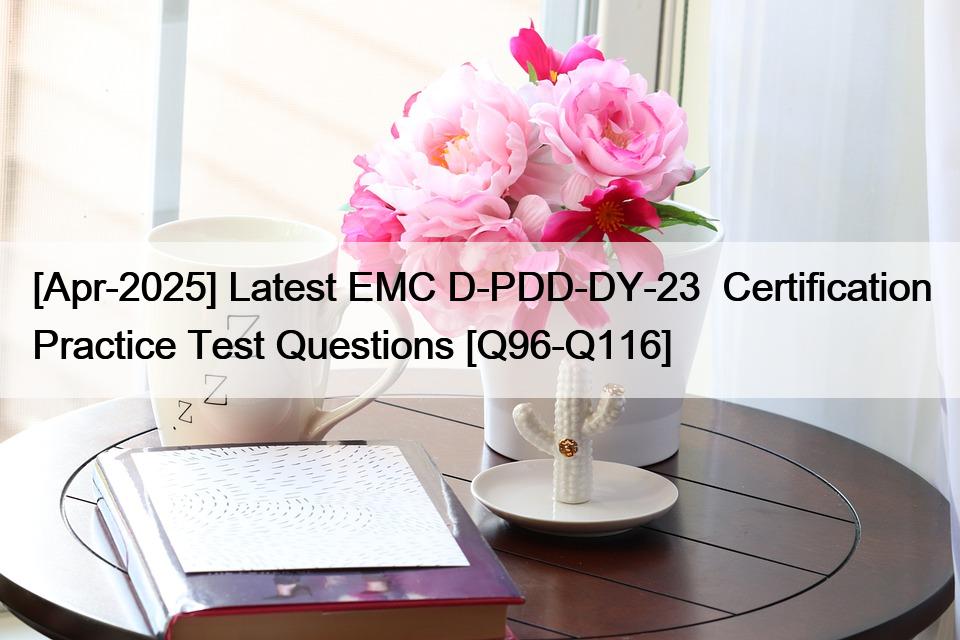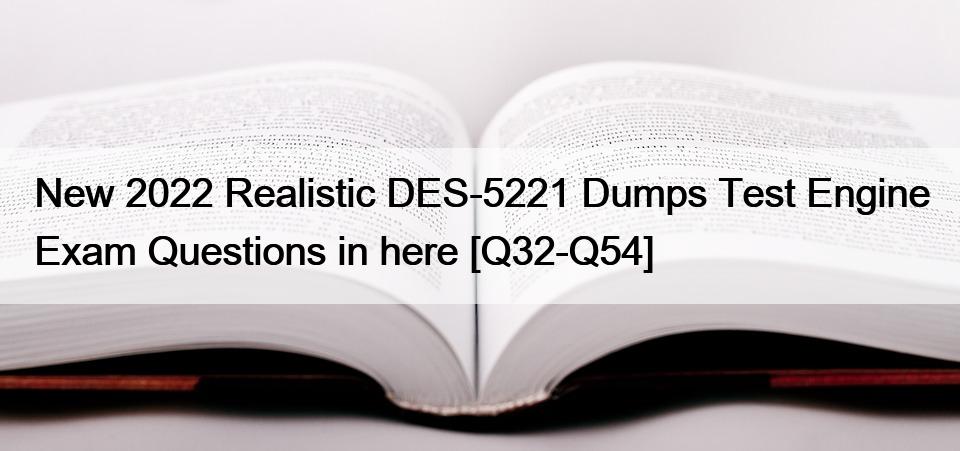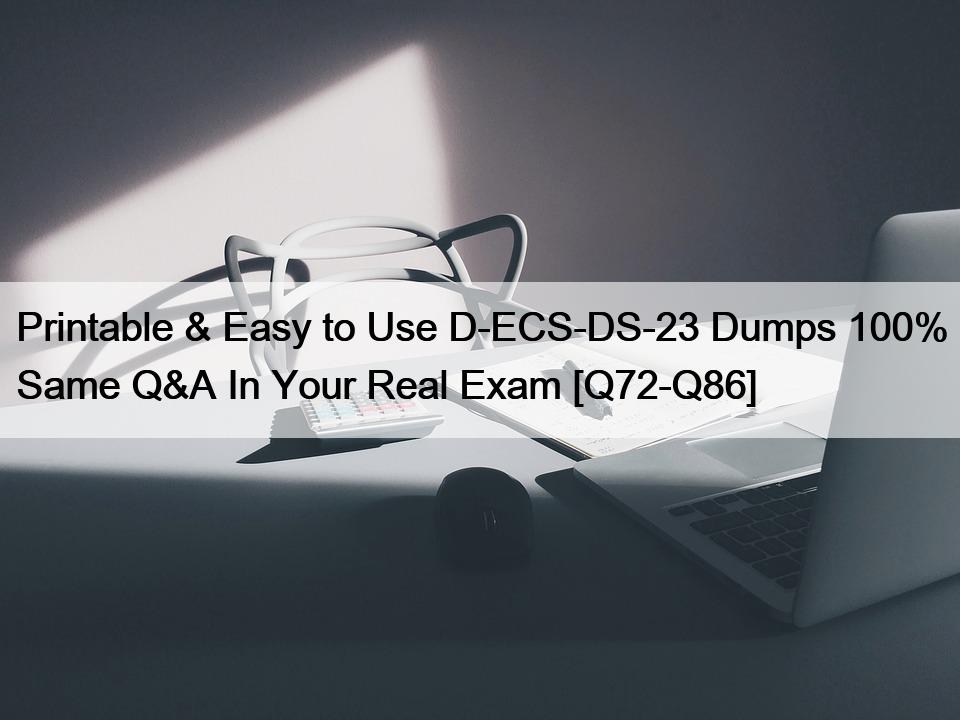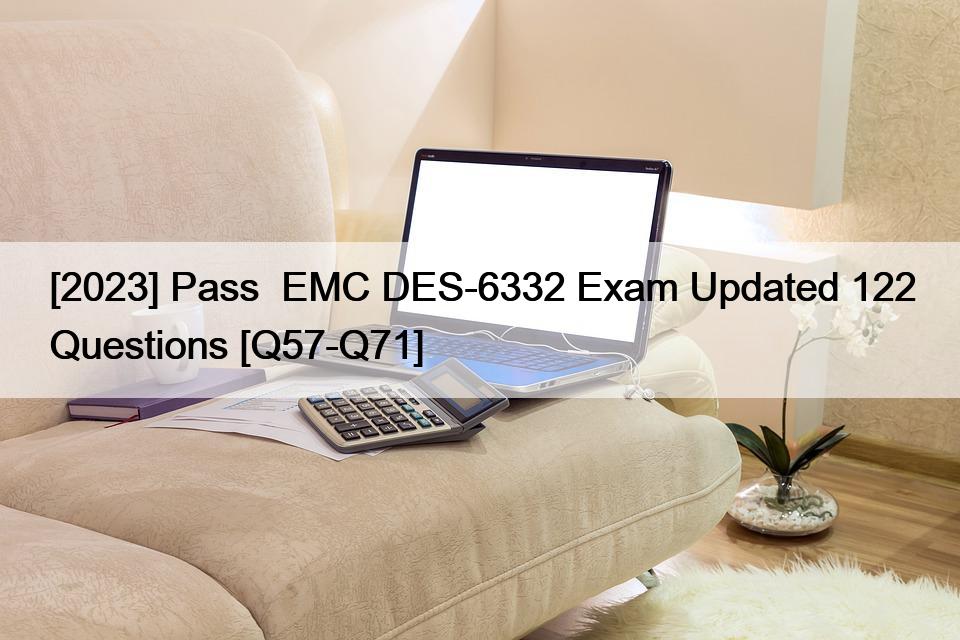NO.111 PowerProtect DD Test Simulator
You will need to use the PowerProtect DD Simulator to correctly answer question. The simulator allows you to navigate through the PowerProtect DD interface and configure many items. You will be scored on your ability to perform tasks, configure items, and gather information within the simulated environment.
Task
As an administrator, you observe that the PowerProtect DD does not free disk space even though the backup retention period expired a month ago.
Check the cleaning schedule. Set the default parameters: Start every Tuesday at 6:00 am. Set the throttle for scheduled cleaning to 50%. After setting the schedule, start cleaning manually and make sure the system resources are not used more than 30% for this cleaning.
When you have finished, continue to the next question.
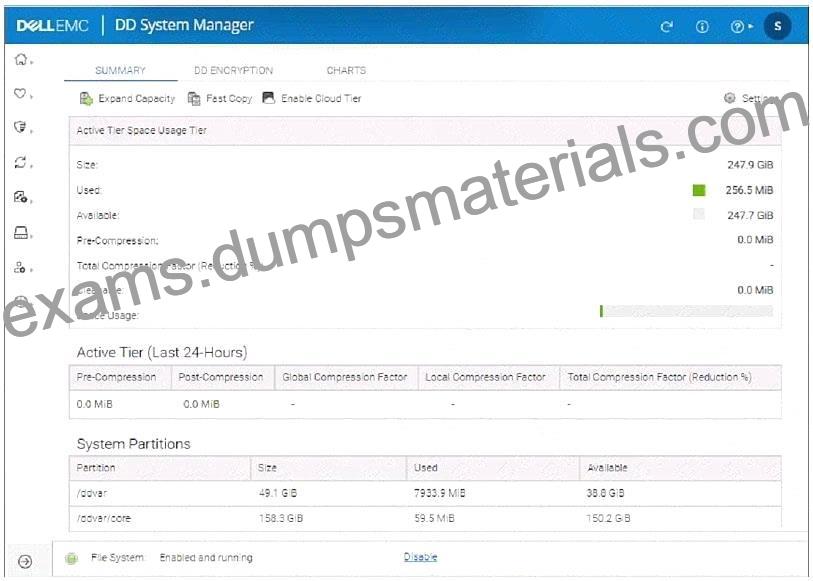
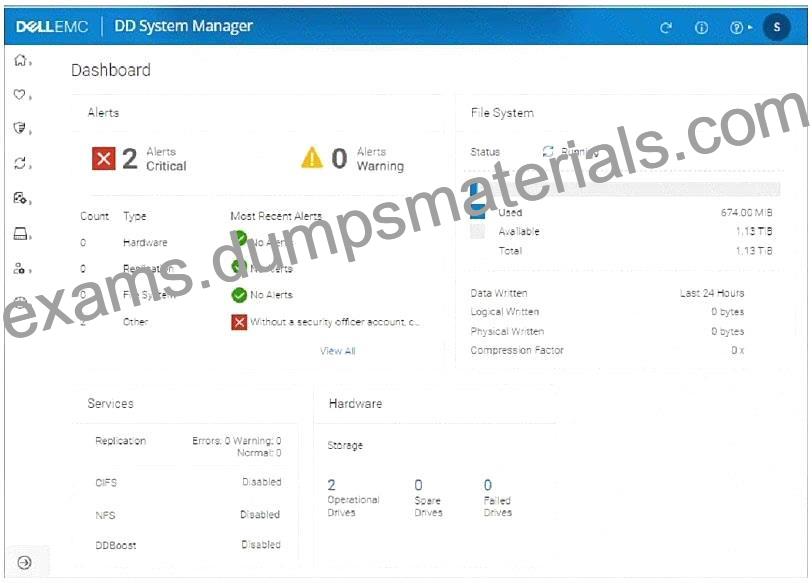
See the solution in the explanation below.
Explanation:
To resolve the issue and set up the cleaning schedule and manual cleaning on your PowerProtect DD system, follow these steps based on the information provided:
Access the Cleaning Schedule Settings:
Go to File System Settings.
Navigate to the Cleaning tab.
2. Set the Cleaning Schedule:
Frequency: Choose Weekly.
At: Set the cleaning to start every Tuesday at 6:00 AM.
Throttle: Set the throttle to 50% for scheduled cleaning.
3. Manually Start Cleaning:
After setting the schedule, initiate the cleaning manually from the File System settings.
Set the manual cleaning throttle to 30% to ensure system resources are not overused during the process.