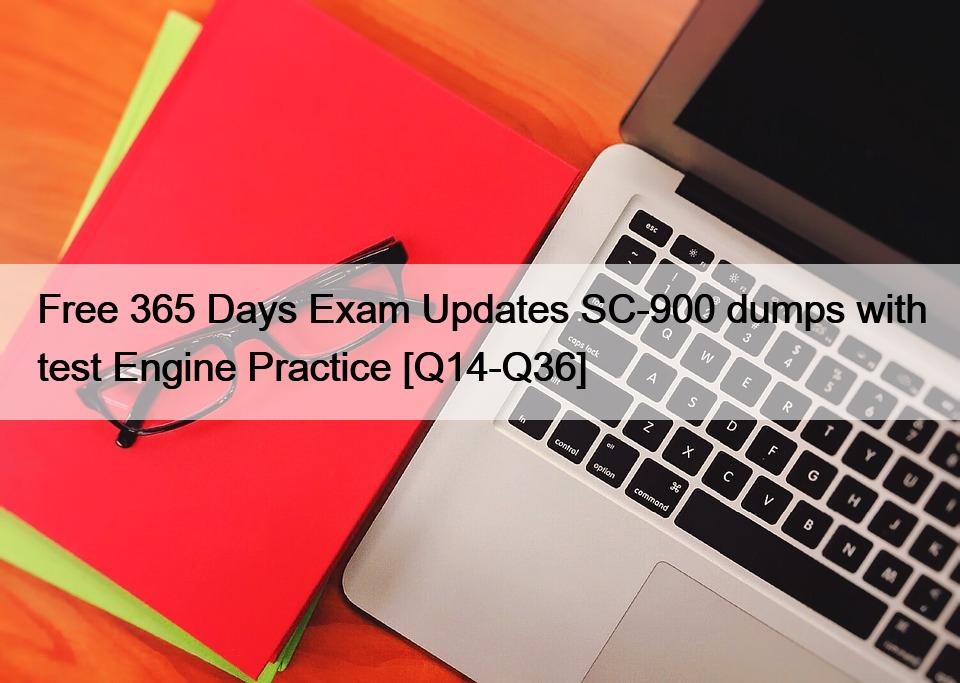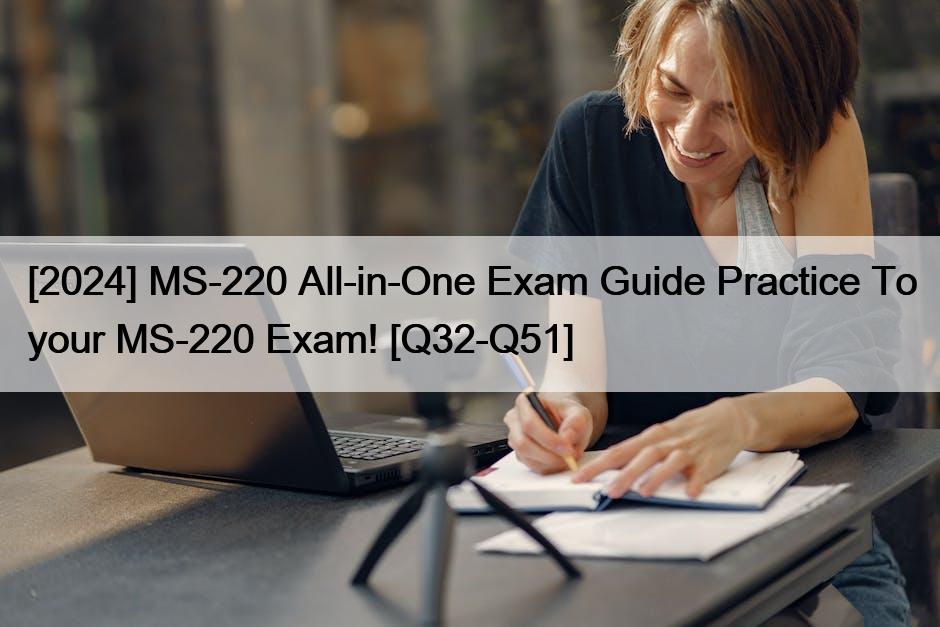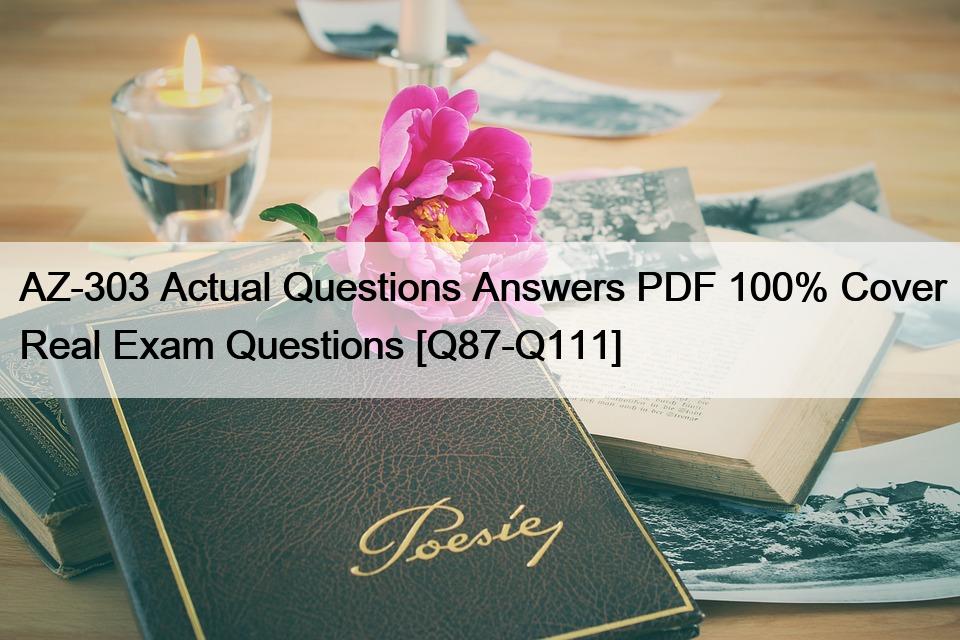Explanation
The solution does not meet the goal. Disabling and re-enabling guest access from the Teams admin center will
not resolve the error message that displays when they try to add a guest to a team. According to the
[Troubleshoot Microsoft Teams – Training | Microsoft Learn] module, one of the possible causes of the error
message is that the guest’s domain is not in the allowed list of domains for the tenant. To resolve this issue, the
Teams administrator can confirm whether the tenant domain is in the allowed list by following these steps:
In the Microsoft Teams admin center, go to Org-wide settings > Guest access.
Under Domain and email address settings, make sure that Allow specific domains is selected.
In the Allowed domains box, check if the guest’s domain is listed. If not, add it and click Save.
Topic 1, Fabrikam
Case study
This is a case study. Case studies are not timed separately. You can use as much exam time as you would like
to complete each case. However, there may be additional case studies and sections on this exam. You must
manage your time to ensure that you are able to complete all questions included on this exam in the time
provided.
To answer the questions included in a case study, you will need to reference information that is provided in the
case study. Case studies might contain exhibits and other resources that provide more information about the
scenario that is described in the case study. Each question is independent of the other questions in this case
study.
At the end of this case study, a review screen will appear. This screen allows you to review your answers and
to make changes before you move to the next section of the exam. After you begin a new section, you cannot
return to this section.
To start the case study
To display the first question in this case study, click the Next button. Use the buttons in the left pane to
explore the content of the case study before you answer the questions. Clicking these buttons displays
information such as business requirements, existing environment, and problem statements. When you are
ready to answer a question, click the Question button to return to the question.
Background
Fabrikam, Inc. Ltd. is a pharmaceutical company with offices in the USA, UK, and Australia. The company
has the following departments:
IT
Sales
Human resources (HR)
Research and development (R&D)
Technical support
Legal department
You join the company as a Microsoft Teams administrator.
Current environment
Active Directory
The network contains an on-premises Active Directory domain. All user accounts are assigned to departmental
organizational units (OUs).
Microsoft 365
You assign all employees a Microsoft Office 365 E3 license. Fabrikam has recently migrated from Skype for
Business server to Microsoft Teams.
Network environment
The company uses a combination of IPv4 and IPv6 addresses.
Calling
The company plans to use a Session Border Controller (SBC) connected to Phone System Direct Routing for
their telephony solution. The company registers the SBC domain name, sip.contoso.com, in as tenant domain.
Requirements
Emergency calling
You must configure a tenant trusted IP list for emergency address locations.
Security
Sales interns must not have the ability to share files in one-on-one chats. Teams and channels must meet
following compliance requirements:
You must create the following groups for teams and channels: Team Owners, Team Members and Team
Visitors.
The Team Visitors group is for internal UserX that does not have access to the Private channels chats,
but does have access to SharePoint sites for auditing the files within the private channels.
Channels for the different departments must not inherit permissions from the parent sites. Permissions
for each channel must be unique.
ProjectNextGenApp
The R&D team has a private channel named ProjectNextGenApp. The members of the channel need to
collaborate on files with an external user, but they do not want the external user to be able to read and send
messages in the channel.
Legal department
You must ensure that users in the legal department can view the files uploaded by owners within one channel
or access SharePoint.
Issues
CEO
The company’s CEO reports that they do not receive notifications for chat messages in the desktop version of
Microsoft Teams.
AdministratorA
AdministratorA is configuring Direct Routing. The administrator runs following PowerShell command to pair
the SBC to the tenant or add the SBC from the Teams admin center.
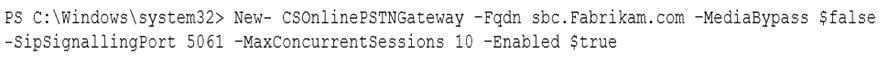
The following error message displays:
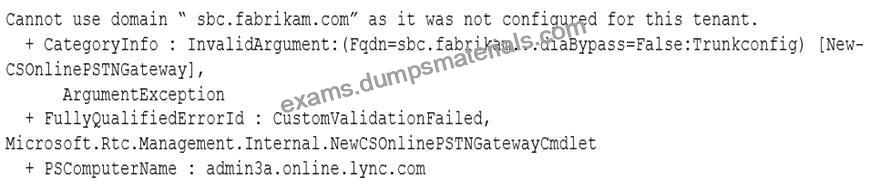
Human resources manager
The human resources manager is unable to access the files in a Private channel named StaffRecruiters. He gets
an error message when they select the Files tab that the Item does not exist or no longer available.
Audit team
Users who are part of the audit team report that they were unable to access the Files tab of a channel in the
team. The following error message displays when they attempt to access files:
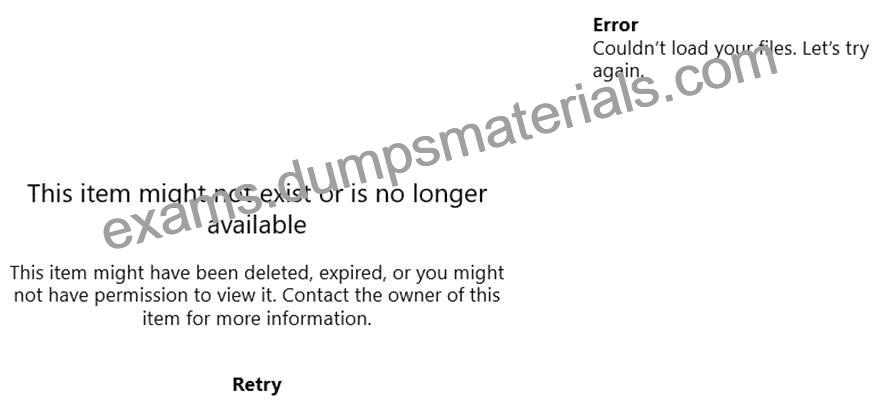
User1
User1 reports high CPU usage while using the Teams application and would like to know more on how Teams
uses resources.
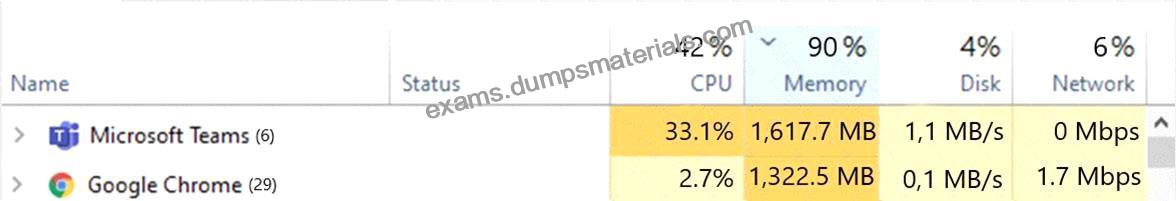
User2
User2 reports that automatic updates for the Teams client are not working.
User3
User3 reports that they are not able to download a file that was shared with them in a one-to-one chat within
the Files tab. The following error message displays:
“This item might not exist or is no longer available.”
User4
User4 reports that the following message displays when they navigate to the SharePoint Site for the private
channel:
“Access denied”
User5
User5 has multiple groups and contacts but none of the groups or users appear in the Teams app. The Contact
List Provider for User5 is listed as Unified Contact Store (UCS).
User6
User6 reports that they are not able to download a file that was shared with them in a one-to-one chat within
the Files tab and receives the follow error message:
“This item might not exist or is no longer available.”
Emergency calling
Users report that the Teams app does not display an emergency address in the calls section of client settings.
No emergency address is listed when placing a call. You collect Teams debug logs from a user. A
representative section of the log is shown below:
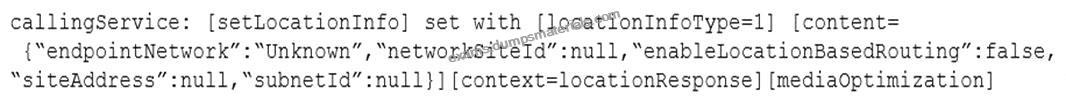
Reports
Users within the company report poor quality when they make Teams calls and dial telephone numbers. You
must generate the following reports to troubleshoot the issues:
Report1: Show Public Switched Telephone Network (PSTN) calls for the last 28 days.
Report2: Compare usage and quality across users.
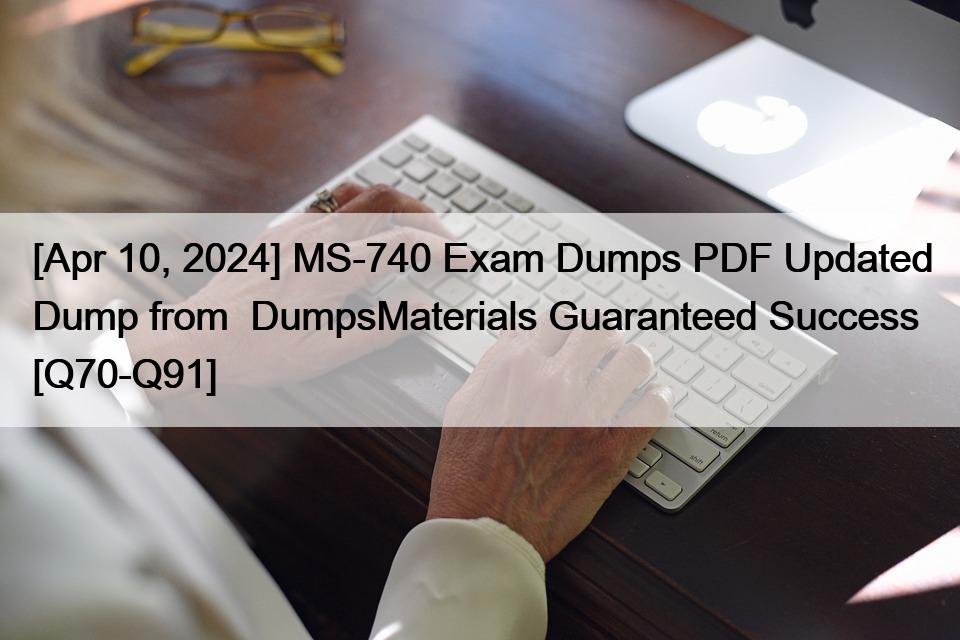
![]()