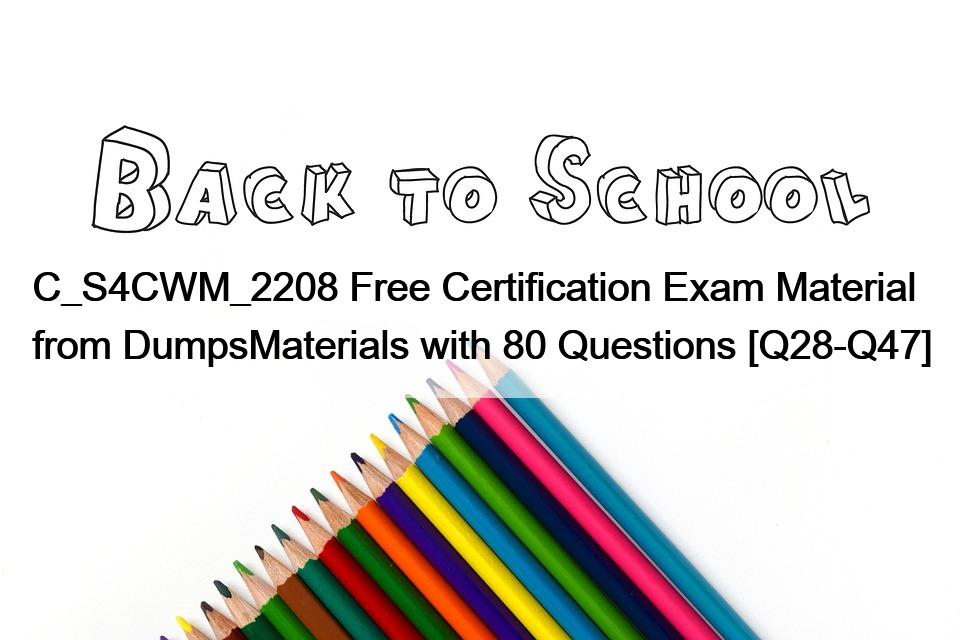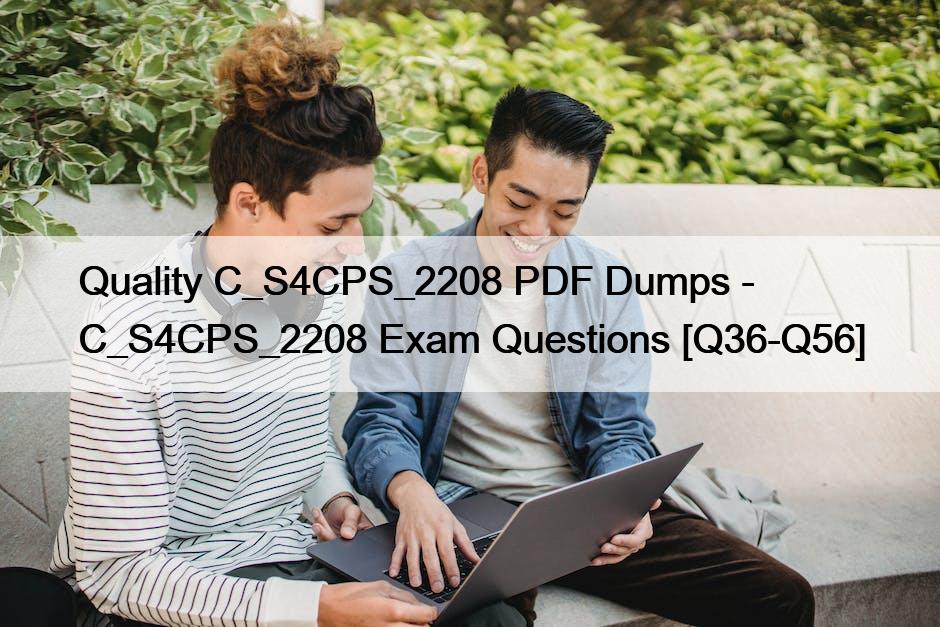NEW QUESTION 16
The SAP HANA XS Advanced Cockpit is a web-based administration tool that allows you to manage the XS Advanced runtime environment, such as organizations, spaces, applications, services, and users. The XS Advanced Cockpit provides a graphical user interface that is similar to the SAP Cloud Platform Cockpit, to provide a consistent user experience in cloud and on-premise. The XS Advanced Cockpit is available for SAP HANA 2.0 SPS03 and later releases, and it replaces the deprecated XS Advanced Administration Tools.
NEW QUESTION 27
According to the SAP HANA Developer Guide, declarative logic in SQL Script is a way of expressing complex data transformations by means of classical relational operators, such as selection, projection, join, aggregation, etc. Declarative logic does not specify how data is processed, but rather what the desired result is.
NEW QUESTION 30
Filter expressions can be used in a calculation view to restrict or modify the data that is displayed or processed by the view. Filter expressions can be used in the following nodes of a calculation view12: